Login to Ubuntu using your face [Updated with PPA]
Installation
The following PPA serves both Ubuntu 10.04 and Ubuntu 10.10 users and makes installation of both the pam tool and its dependencies a breeze.
Open a terminal (Applications > Accessories > Terminal) and enter in the following two lines carefully.
sudo add-apt-repository ppa:antonio.chiurazzi/ppa
sudo apt-get update && sudo apt-get install pam-face-authentication
Now run the 'Face Trainer' application from the Applications > Other menu.
Add face-login to GDM
Now to add the face authentication module to GDM, Ubuntu's default login-manager:
sudo sed -i '1i auth sufficient pam_face_authentication.so enableX' /etc/pam.d/gdm
sudo sed -i '1i auth sufficient pam_face_authentication.so enableX' /etc/pam.d/gnome-screensaver
Depending on your webcam model/make you may need to install and add libv4l to preload:
- Create the file /etc/ld.so.preload
- Paste in the path to the v411compat.so file commonly found in /usr/lib/libv4l
sudo add-apt-repository ppa:antonio.chiurazzi/ppa
sudo apt-get update && sudo apt-get install pam-face-authentication
Add face-login to GDM
Now to add the face authentication module to GDM, Ubuntu's default login-manager:
sudo sed -i '1i auth sufficient pam_face_authentication.so enableX' /etc/pam.d/gdmsudo sed -i '1i auth sufficient pam_face_authentication.so enableX' /etc/pam.d/gnome-screensaver
Depending on your webcam model/make you may need to install and add libv4l to preload:
- Create the file /etc/ld.so.preload
- Paste in the path to the v411compat.so file commonly found in /usr/lib/libv4l
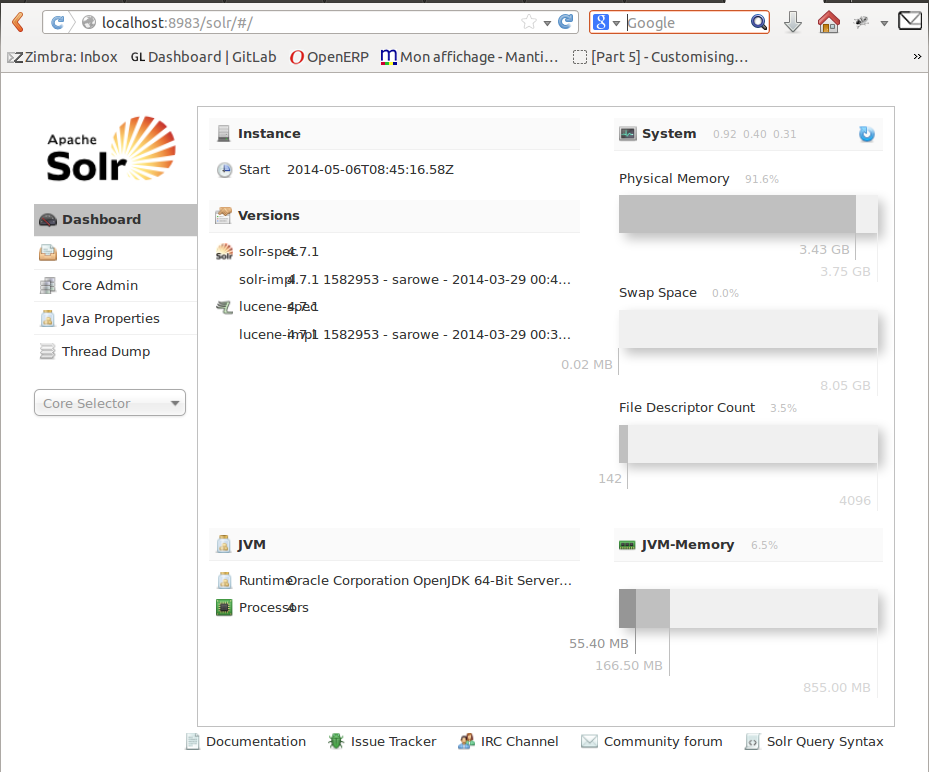
Commentaires
Enregistrer un commentaire