SVN and GIT Tag with Jenkins Job
Hi,
In this Article, i am going to explain how to make a CVS (svn and git) tag using Jenkins.
SVN Tag
we begin by introducing project Repository URL, mentioned here as :
on blur, jenkins will ask for credential, if we follow this link we will got a form to introduce either:
- a login/password for svn repository
- SSH authentification
- HTTPS client Certificat
After validating that form, we move on making an SVN Tag, i am going to it with ssh script.
So, this would be an ordinary svn command, and will look like this:
svn copy http://yourSvnServer/svn/projectName/trunk \
http://yourSvnServer/svn/projectName/tags/TAG-"${BUILD_NUMBER}" \
-m "Tagging the 1.0 release of the 'projectName' project."
http://yourSvnServer/svn/projectName/tags/TAG-"${BUILD_NUMBER}" \
-m "Tagging the 1.0 release of the 'projectName' project."
If your jenkins build give success response, you can check you tags projectName repository,
an new tag must exist.
${BUILD_NUMBER} here will take the number of jenkins build, for more environmental variables you can check this .
GIT Tag
Same thing, we precise Git project information: repository URL, Credentials, project name, and which branch to tag.
Finally we will add information for the Tag; we will add git Publisher plugin and fill Tag name
Tag-$BUILD_ID, tag messag, check create new Tag to have new tag every build, and we must a target remote name , as mentioned in the Git project information, or we will may have troubles



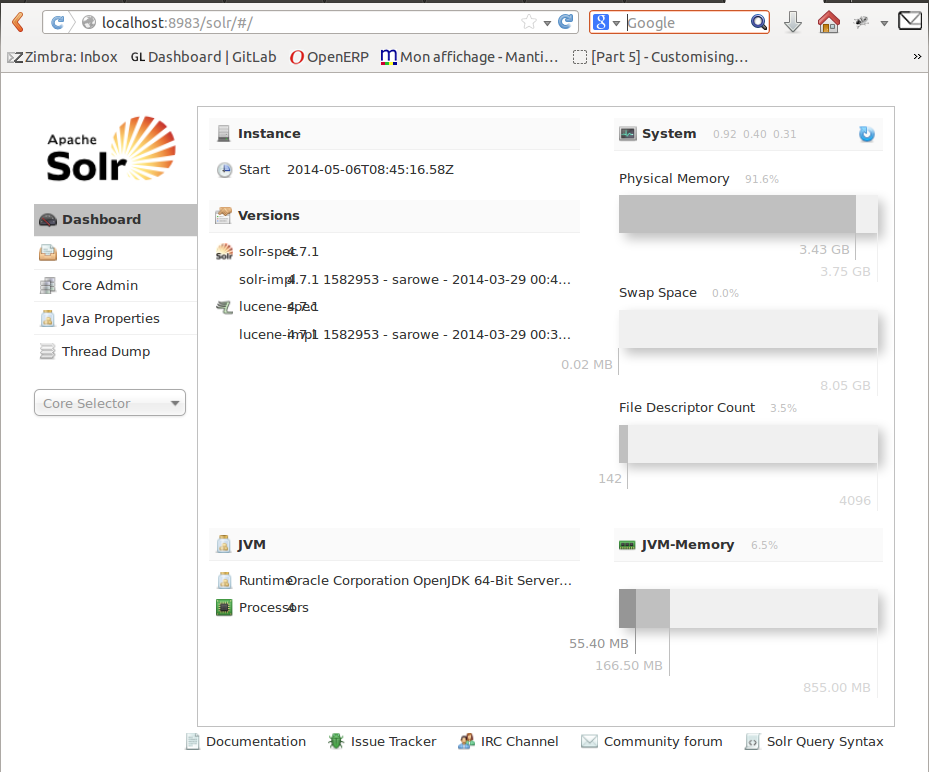
Commentaires
Enregistrer un commentaire